ThinkFree
Written on 10:40 AM by nitesh
"I think we are better [than OpenOffice.org] - especially with the spreadsheet and presentation" -- TJ Kang, CEO of ThinkFree
Its online functionality is based predominantly on Java, although they are beginning to release Ajax functionality (more on that in the next post). But also ThinkFree offers a high degree of compatibility with Microsoft Office - and it’s this, according to TJ Kang, that really differentiates ThinkFree from its competitors.
This is how Think Free sees itself in the market. This is from their presentation in Demo fall-06. It places itself far above the rest in case of web functionality (it includes blogging, tagging, publishing etc). Microsoft Office Live is the only product rated higher for office suite functionality, due to its natural compatibility with desktop big brother Microsoft Office. Think Free says that it is comparable to open office even though it has far less functionality compared to open office but it’s functionality are comparable to Microsoft office. CEO says that if their functions are not compatible with MS suite then how will they able to acquire the Microsoft market.
Creation:
Create online word docs, spreadsheets and presentations. Just like writely it also stores the revision history, each time document is changed.
There are two editing options:
Quick edit:
Quick Edit is a fast lightweight document-editing tool based on AJAX which does not require launching Java. Quick Edit allows you to edit office documents in your browser with basic edit features such as tables, insert images, add links to websites in your document.
Power edit:
Power Edit has greater compatibility with Microsoft Office applications and includes a more robust set of features including clipart, spell check, insert images from Flickr (online photo management site), editing documents with complex formatting, creating spreadsheet, presenting slide shows - some of the more popular features people have come to depend on.
Doc Exchange: It is categorized in three ways
Cool docs - What users rate as worth checking out
New Docs- the most downloaded files with the highest number of comments
Hot Docs- the latest documents hot off the presses
Store:
One GB free account is given to every user so he can get his existing files from his computer rather then mailing them.
Share:
One can Share folders where others can post files for you to review. Privilege for each person, allowing him or her either read only or read and edit.
Posting on Blog:
Using this feature one can post his documents in his blog.
ThinkFree offer three different local versions of their software that work in concert with the online version of their suite which provides word processing, spreadsheet, and presentation applications that look and work very much like their counterparts in Microsoft’s suite. Windows, Mac OS X, and Linux platforms are supported. A desktop version (the Download Edition) of the suite is available for $49.95. More interesting is the Portable Edition ($49.95) for U3 flash devices that allows you to carry the suite with you for use on any computer. An iPod version specifically for creating, viewing, and displaying presentations, ThinkFree Show ($29.95) is also available.
ReadBackThinkFree Office shaping up nicely

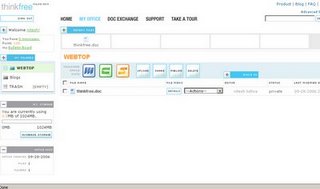
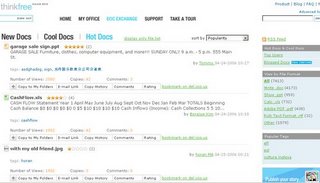
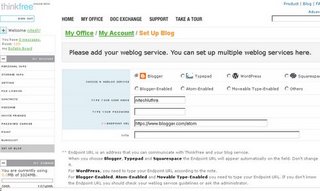
boss i missed everything, this has turned from a flashback blog to a techie blog...lage raho...:)