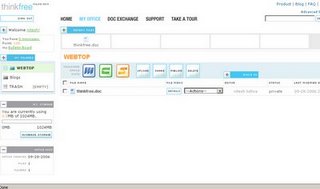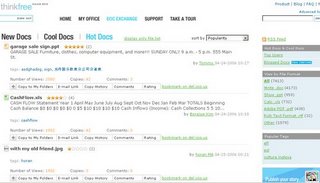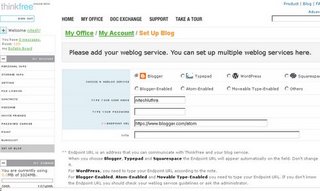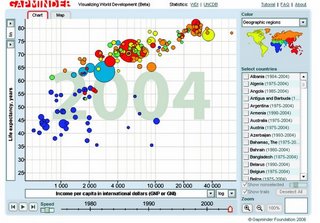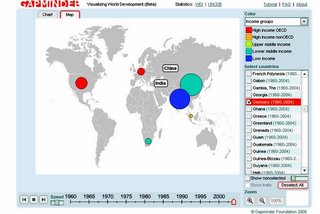Written on 10:40 AM by nitesh
ThinkFree - Web Office "I think we are better [than OpenOffice.org] - especially with the spreadsheet and presentation" -- TJ Kang, CEO of ThinkFree
Its online functionality is based predominantly on Java, although they are beginning to release Ajax functionality (more on that in the next post). But also ThinkFree offers a high degree of compatibility with Microsoft Office - and it’s this, according to TJ Kang, that really differentiates ThinkFree from its competitors.

Image From
This is how Think Free sees itself in the market. This is from their presentation in Demo fall-06. It places itself far above the rest in case of web functionality (it includes blogging, tagging, publishing etc). Microsoft Office Live is the only product rated higher for office suite functionality, due to its natural compatibility with desktop big brother Microsoft Office. Think Free says that it is comparable to open office even though it has far less functionality compared to open office but it’s functionality are comparable to Microsoft office. CEO says that if their functions are not compatible with MS suite then how will they able to acquire the Microsoft market.
Features: 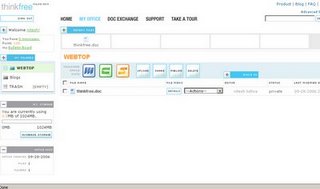
Creation:
Create online word docs, spreadsheets and presentations. Just like writely it also stores the revision history, each time document is changed.
There are two editing options:
Quick edit:
Quick Edit is a fast lightweight document-editing tool based on AJAX which does not require launching Java. Quick Edit allows you to edit office documents in your browser with basic edit features such as tables, insert images, add links to websites in your document.
Power edit:
Power Edit has greater compatibility with Microsoft Office applications and includes a more robust set of features including clipart, spell check, insert images from Flickr (online photo management site), editing documents with complex formatting, creating spreadsheet, presenting slide shows - some of the more popular features people have come to depend on.
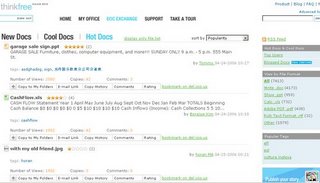
Doc Exchange: It is categorized in three ways
Cool docs - What users rate as worth checking out
New Docs- the most downloaded files with the highest number of comments
Hot Docs- the latest documents hot off the presses
Store:
One GB free account is given to every user so he can get his existing files from his computer rather then mailing them.
Share:
One can Share folders where others can post files for you to review. Privilege for each person, allowing him or her either read only or read and edit.
Posting on Blog:
Using this feature one can post his documents in his blog.
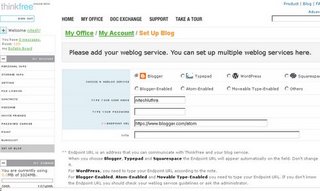
ThinkFree offer three different local versions of their software that work in concert with the online version of their suite which provides word processing, spreadsheet, and presentation applications that look and work very much like their counterparts in Microsoft’s suite. Windows, Mac OS X, and Linux platforms are supported. A desktop version (the Download Edition) of the suite is available for $49.95. More interesting is the Portable Edition ($49.95) for U3 flash devices that allows you to carry the suite with you for use on any computer. An iPod version specifically for creating, viewing, and displaying presentations, ThinkFree Show ($29.95) is also available.
ReadBackThinkFree Office shaping up nicely


Written on 10:05 AM by nitesh
Nowadays online suites are flooding the market like office suites, spreadsheets to name a few. WebOS is the new addition it is basically virtual OS on the web. It is mobile operating system that one can access from anywhere. Normally such OS are based on flash and ajax. Here is how it is defined in wikipedia
There are many WebOS in market now such as xin, youOs, eyeos I will be discussing about goowy There are many features available in goowy
1. Email
Mail client is pretty normal as others but one new option is one can drag and drop mails to different folders. Organizing becomes easier with this option.

2. Contacts
Contacts can be imported from gmail, yahoo or hotmail .csv file.
3. Calendar
Plan your schedule with calendar.Add your important events, invite friends and be reminded of your upcoming schedule.
4. Integrated IM
Instant message with all of your buddies (AIM, ICQ, MSN, Yahoo and more) all in one place, anytime and anywhere. This option is similar to meebo.
5. File Storage
One can easily upload files or any other stuff in the goowy drive. 1Gb is free and for upgrades one needs to pay.

6. Minis
These are small applications like quote of the day, weather, news, rss feeds, itunes top songs, bookmarks that run on the desktop and one can configure them. These are similar to google personalized home page http://www.google.co.in/ig?hl=en
7. Games
Lots of games are available to have fun.
8. Music
Listen to the songs by uploading them in the goowy drive.
According to Ryan Stewart
Goowy is a great application precisely because it makes the best of Flash and the best of AJAX. Flash allows the Goowy team to build an application that performs the same way across platforms. It also gives them the ability to create rich drag-and-drop functionality as well as animation and visual cues that perfect the user experience. AJAX provides the text editing functionality as well as some of the back end server communication.
But only time will tell whether they will be appreciated in the market or not as these applications are at the mercy of network speed, if speed is slow the app will work slowly. So give goowy a try.
More about webOs visit


Written on 9:24 AM by nitesh
IPHONE.ORG

Currently this site points towards apple’s ipod site but in a few months this will be pointing towards apple’s new product iphone, which is set to take the market with a bang in early 2007. Apple’s collaboration with Motorola (phone with ipod) couldn’t catch the market but people are eagerly waiting for the iphone.
Apple has not yet confirmed its plans about the iphone but several other suppliers have confirmed about the iphone. Apple doesn’t make the parts of its products but it buys out the companies or hires different companies who make those parts.
Rumors are rife in the market about the features we can expect in the iphone. So what we can expect is:
- iPhoto ---- iphone will have a good camera, 3MP is expected.
- iPod ---- the memory size would not be limited to only 100-200 songs.
- iChat ---- since mobile technology is the future so chatting option will be there.
- iMovie --- apple has recently introduced movie download option in its itunes site so consumers can expect iMovie also
- Design --- Apple is always famous for the state of the art design, slim and sleek iphones are expected. Design will be somewhat similar to ipod nano.
- Other Features -- Java games, colored screen, calendar, manager, big phone book etc will be there.
Rumors regarding apple tie up with service provider cingular the US' largest cell phone provider making it the exclusive carrier of Apple's forthcoming phone are also hot in the market. This tie will be for initial 6 months and after that other service provider can sell the phone after that. Insiders say Apple is internally estimating that shipments of the iPhone will top a staggering 25 million in 2007 alone.
So will it mean the end of product which revived the apple corporation i.e. apple’s ipod…. Only time will tell
Google image search of iphone gives a lot of expected designs here are few of them.




Written on 9:33 AM by nitesh
QUILLPAD Indian Languages translatorThose who are bored by writing in english, hindi words can send their mails in hindi now and in three other languages namely telugu, tamil, malayalam. Two technocrats; K S Sreeram and Ram Prakash H, founders of Tachyon Technologies, which was started in the year 2000, have developed the new technology.

All the user needs to do is type-in the text, which he/she wishes to input, and Quillpad promises to automatically predict what the user's typing corresponds to. Text is typed in English in the same way it sounds in their language and quillpad will translate it in their language.

e.g. say if I write :
nitesh kya kar raha hai
the quillpad will do translation in the hindi or other launguages available in it.
क्या कर रहे है आप
Qillpad can be trained to recognize the specific words i.e. users can add their own set of words using add a word option. By clicking on the mail option user can mail the text written.

so visit and have fun at Quillpad


Written on 9:52 AM by nitesh
It is a development –statistics visualization tool. The application is developed for showing the development indicators for all the countries in a graphical way.
In the scattered plot each country is represented by a bubble, size of the bubble depends on the population of the country.
Per capita income in international dollars in X-axis and life expectancy, years in Y-axis are default indicators. One can change the default indicators to others (like child mortality rate, military budget of the total budget) by selecting from the drop down list in both the axis.
Moving mouse above the bubble gives the values on the axes
Countries can be looked up in three different ways
- Geographic regions
- Income groups
- Indebtness
When one select say south asia in geographic region category all the countries in the south asia gets highlighted. To see the change in values during the last few decades there a play option in the bottom. There are two viewing options chart and map. In map all the countries are shown in a globe and in chart they are shown in a graph.
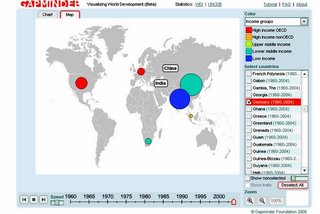
Data is taken from
world bank and slowly other data sources will be added
There are many other options in it so go give a try to have fun with statistics.